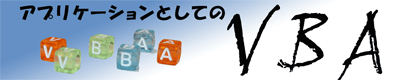◆固定長フィールド形式のテキストファイルを開く
固定長フィールド形式のテキストファイルを開く例です。
読み込み時に形式を指定してテキストファイルを開くことも出来ます。
Sub Read_TextFixedWidth()
Dim File種類, Prompt, Item As String
Dim FileNamePath As Variant
File種類 = "テキスト ファイル (*.txt),*.txt"
Prompt = "テキスト ファイルを選択してください"
FileNamePath = SelectFileNamePath(File種類, Prompt)
If FileNamePath = False Then
End
End If
Workbooks.OpenText Filename:=FileNamePath, _
DataType:=xlFixedWidth, _
fieldinfo:=Array(Array(1, 2), Array(12, 1), Array(33, 9), _
Array(42, 5), Array(50, 2))
End Sub
Function SelectFileNamePath(File種類, Prompt) As Variant
SelectFileNamePath = Application.GetOpenFilename(File種類, ,Prompt)
End Function
Array関数は、Array(開始文字位置、変換する形式) と記述します。
変換する形式は、形式を指定してテキストファイルを開くを参照
してください。