パスを確認する
作業を自動化するマクロを作成する場合、予め使用するファイルやフォルダのパスを
設定しておくことがあると思います。
そんな時は、設定してあるパスを確認しておいた方がいいですね。
ヒューマンミスはできるだけ排除するようにマクロを組み立てなければいけません。
ソフトを組むって、ユーザーインターフェースの部分とエラーチェックが結構面倒臭い
作業なんですよね。
Sub PathCheck()
Dim FilePath As String
Dim FolderPath As String
FilePath = "C:\aaaa.txt"
If FilePathCheck(FilePath) = False Then
Exit Sub
End If
FolderPath = "C:\bbb"
If FolderPathCheck(FolderPath) = False Then
Exit Sub
End If
End Sub
Function FilePathCheck(Path) As Boolean
Dim FileSystemOBJ As Object
FilePathCheck = False
Set FileSystemOBJ = CreateObject("Scripting.FileSystemObject")
If Path < > "" Then
If FileSystemOBJ.FileExists(Path) = False Then
MsgBox Path & " が存在しません。 パスを正しく設定してください"
Exit Function
End If
Else
MsgBox "パスを正しく設定してください。"
Exit Function
End If
FilePathCheck = True
End Function
Function FolderPathCheck(Path) As Boolean
Dim FileSystemOBJ As Object
FolderPathCheck = False
Set FileSystemOBJ = CreateObject("Scripting.FileSystemObject")
If Path < > "" Then
If FileSystemOBJ.FolderExists(Path) = False Then
MsgBox Path & " が存在しません。 パスを正しく設定してください"
Exit Function
End If
Else
MsgBox "パスを正しく設定してください。"
Exit Function
End If
FolderPathCheck = True
End Function
StartKitsParts.xls をダウンロードして、ご使用ください。
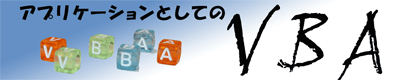
 データベース
データベース パーツを組合せてプログラミング
パーツを組合せてプログラミング