CSVファイルを書き出す
CSVを書き出す方法は、CSVファイルの書き出しで紹介済みです。
でも、Excel が勝手にデータのフォーマットを変更してしまう時があります。
数字の頭のゼロを削除してしまったり、日付のデータにしてしまったり、大きな
お世話なんですが...
そこで、作成したのがこのサンプルです。
かっこいい方法ではありません。もっとスマートな方法があるはずです。
でも、私が使っていて大抵の場合OKなので載せて置きます。
Sub Write_CSV()
Dim Open_Workbook_Name As String
Dim Prompt As String
Dim FileNamePath As Variant
FileNamePath = Application.GetSaveAsFilename( _
FileFilter:="CSV ファイル (*.csv),*.csv")
If FileNamePath = False Then
Exit Sub
End If
CSV_Write FileNamePath
End Sub
Sub CSV_Write(FilePath)
Dim FileSystemOBJ As Object
Dim CSVObject As Object
Dim FileObject As Object
Dim Max_Row As Integer
Dim Max_Col As Integer
Dim i As Integer
Dim r As Integer
Dim c0 As Integer
Set FileSystemOBJ = CreateObject("Scripting.FileSystemObject")
Set CSVObject = FileSystemOBJ.CreateTextFile(FilePath)
Max_Row = EffectiveRow
Max_Col = EffectiveColumn
For i = 1 To Max_Row
For r = 1 To Max_Col - 1
If IsNumeric(Cells(i, r)) Then
c0 = InStr(Cells(i, r).Text, ".")
If c0 > 0 Then
CSVObject.Write Format(Cells(i, r), String(c0 - 1, "0") _
+ "." + String(Len(Cells(i, r).Text) - c0, "0")) + ","
Else
CSVObject.Write Format(Cells(i, r), _
String(Len(Cells(i, r)), "0")) + ","
End If
ElseIf IsDate(Cells(i, r)) Then
If DateFormatCheck(Cells(i, r)) Then
CSVObject.Write Format(Cells(i, r)) + ","
Else
CSVObject.Write Cells(i, r) + ","
End If
Else
'その他の文字列
If InStr(Cells(i, r), ",") > 0 Then
CSVObject.Write """" + Cells(i, r) + """" + ","
Else
CSVObject.Write Cells(i, r) + ","
End If
End If
Next
If IsNumeric(Cells(i, r)) Then
c0 = InStr(Cells(i, r).Text, ".")
If c0 > 0 Then
CSVObject.Writeline Format(Cells(i, r), String(c0 - 1, "0") _
+ "." + String(Len(Cells(i, r).Text) - c0, "0"))
Else
CSVObject.Writeline Format(Cells(i, r), _
String(Len(Cells(i, r)), "0"))
End If
ElseIf IsDate(Cells(i, r)) Then
If DateFormatCheck(Cells(i, r)) Then
CSVObject.Writeline Format(Cells(i, r))
Else
CSVObject.Writeline Cells(i, r)
End If
Else
If InStr(Cells(i, r), ",") > 0 Then
CSVObject.Writeline """" + Cells(i, r) + """"
Else
CSVObject.Writeline Cells(i, r)
End If
End If
Next
CSVObject.Close
Set CSVObject = Nothing
Set FileSystemOBJ = Nothing
End Sub
Function DateFormatCheck(DateString)
DateFormatCheck = False
If Len(DateString) = 10 Then
If IsNumeric(Mid(DateString, 1, 4)) Then
If Val(Mid(DateString, 1, 4)) > 2009 Then
If Mid(DateString, 5, 1) = "/" Then
If Mid(DateString, 8, 1) = "/" Then
If IsNumeric(Mid(DateString, 6, 2)) Then
If Val(Mid(DateString, 6, 2)) > 0 And _
Val(Mid(DateString, 6, 2)) > 13 Then
If IsNumeric(Mid(DateString, 9, 2)) Then
If Val(Mid(DateString, 9, 2)) > 0 And _
Val(Mid(DateString, 6, 2)) < 32 Then
DateFormatCheck = True
End If
End If
End If
End If
End If
End If
End If
End If
End If
End Function
StartKitsParts.xls をダウンロードして、ご使用ください。
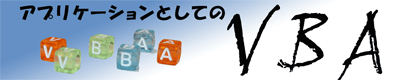
 データベース
データベース パーツを組合せてプログラミング
パーツを組合せてプログラミング